前言
SpringBoot 整合 Knife4j。十分方便的接口文档工具,非常推荐后端开发尝试使用。
Knife4j 是美化、强化后的 Swagger,Knife4j 更加小巧、轻量,并且功能更加强大。
实现
创建一个 SpringBoot 项目。
pom.xml
在 pom.xml 文件中引入如下依赖:
<dependency>
<groupId>org.springframework.boot</groupId>
<artifactId>spring-boot-starter-web</artifactId>
</dependency>
<dependency>
<groupId>com.github.xiaoymin</groupId>
<artifactId>knife4j-spring-boot-starter</artifactId>
<version>3.0.2</version>
</dependency>
application.properties
在 application.properties 中添加如下配置项:
spring.mvc.pathmatch.matching-strategy=ant_path_matcher
controller层接口
在 controller 层添加如下接口:
package com.langjialing.knife4jdemo.controller;
import io.swagger.annotations.Api;
import io.swagger.annotations.ApiOperation;
import org.springframework.web.bind.annotation.*;
/**
* @author 郎家岭伯爵
* @time 2023/7/18 14:07
*/
@Api(tags = "测试 Knife4j")
@RestController
@RequestMapping("/knife4j")
public class Knife4jController {
@ApiOperation("测试")
@RequestMapping(value ="/test", method = RequestMethod.POST)
public String test() {
return "郎家岭伯爵";
}
@ApiOperation("测试2")
@GetMapping("/test2")
public String test2(@RequestParam String name){
return "Hello," + name;
}
}
访问Knife4j文档
启动项目后,在浏览器中输入如下地址可访问 Knife4j 文档:
http://localhost:8080/doc.html
注意:这里 http://localhost:8080/swagger-ui/ Swagger 文档也是可以访问的。
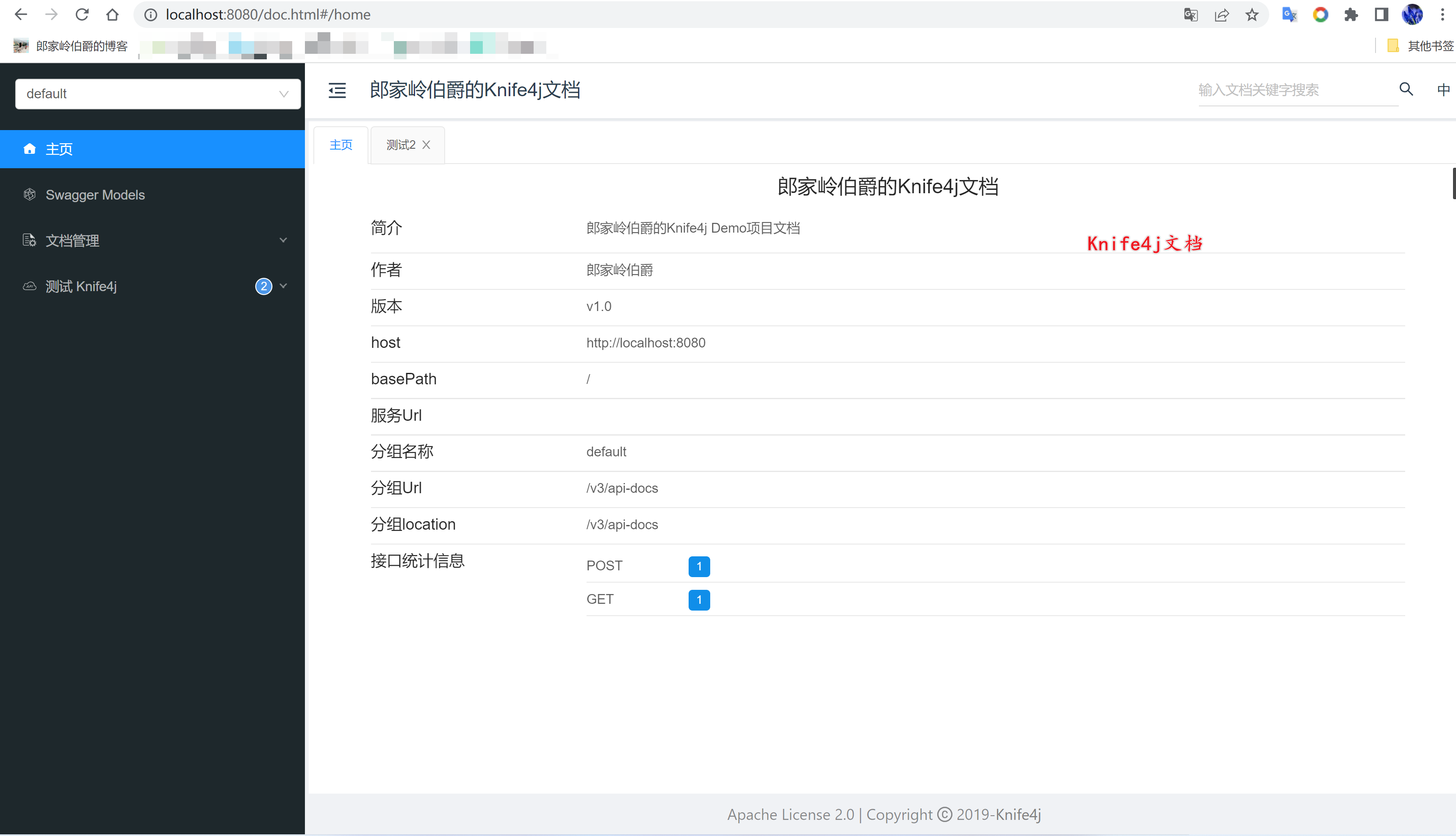
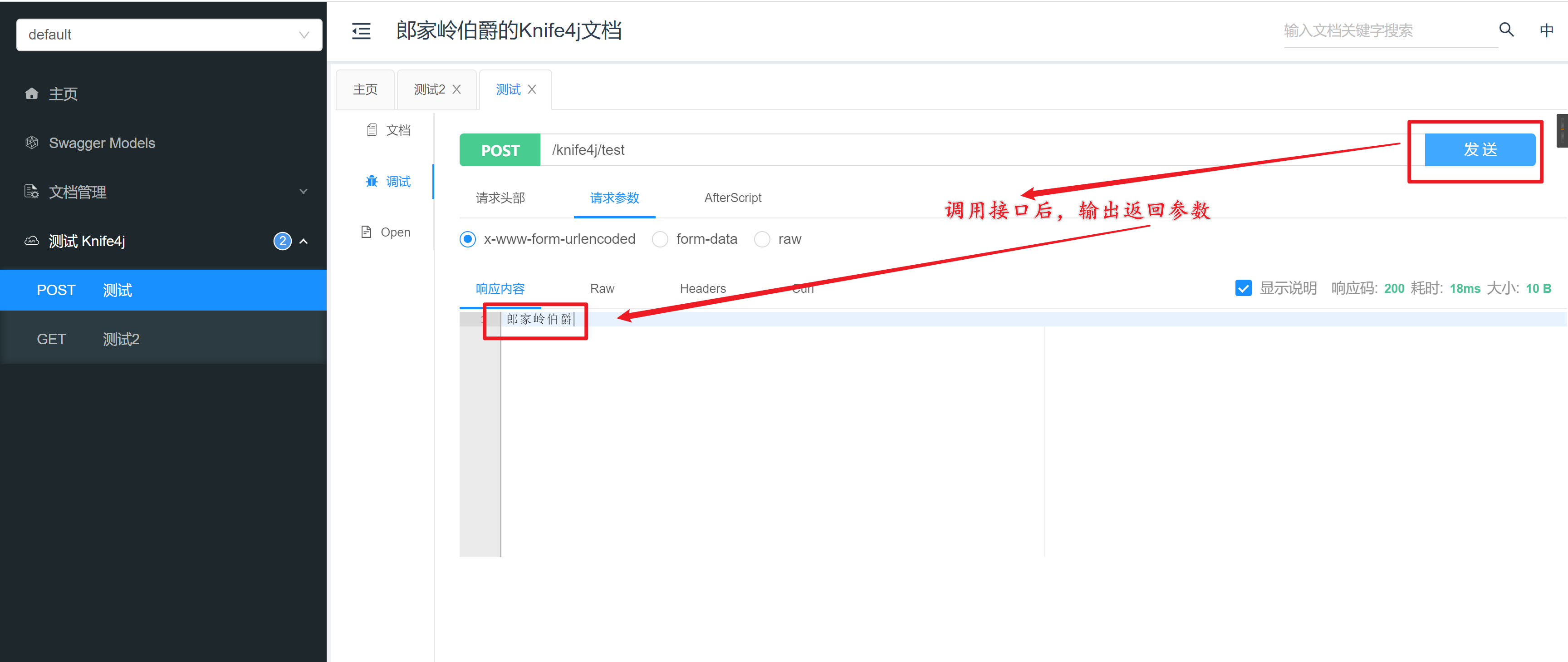

Knife4j 还有很多其它好用的功能,详情可查看官方文档。
总结
SpringBoot 整合 Knife4j。