背景
前面我们搭建了一个简单的微服务,接下来我们将使用第一个组件:Eureka。
Eureka在SpringCloud微服务架构中通常用作注册中心。
Eureka包含两个EurekaServer,还有一个与之交互的客户端称之为EurekaClient。
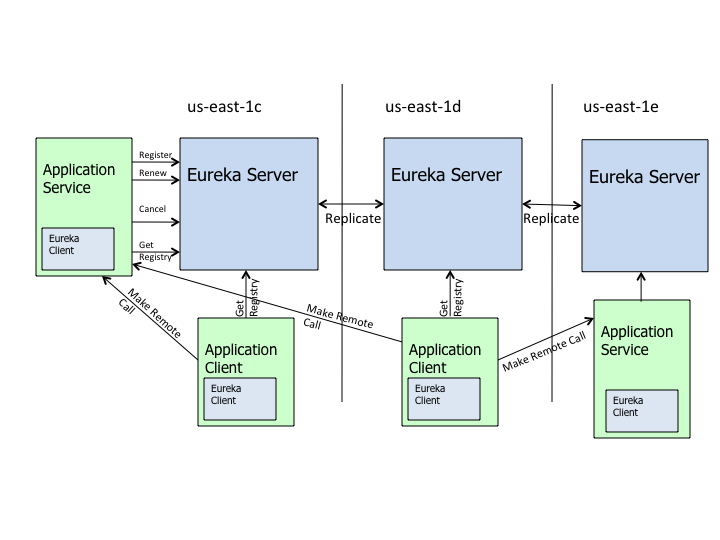
如上图所示,其中:
- ApplicationServer表示服务提供者;
- ApplicationClient表示服务消费者;
- MakeRemoteCall表示远程调用。
服务在Eureka上注册,然后每隔30秒发送心跳来更新它们的租约。如果客户端不能多次续订租约,那么它将在大约90秒内从服务器注册表中剔除。注册信息和更新被复制到集群中的所有Eureka节点。来自任何区域的客户端都可以查找注册表信息(每30秒发生一次)来定位它们的服务(可能在任何区域)并进行远程调用。
实现
说明:本文案例是在前一篇的基础上来实现的。
EurekaServer注册中心
创建Eureka模块
注意:
- 此模块需要创建在总项目的路径下。
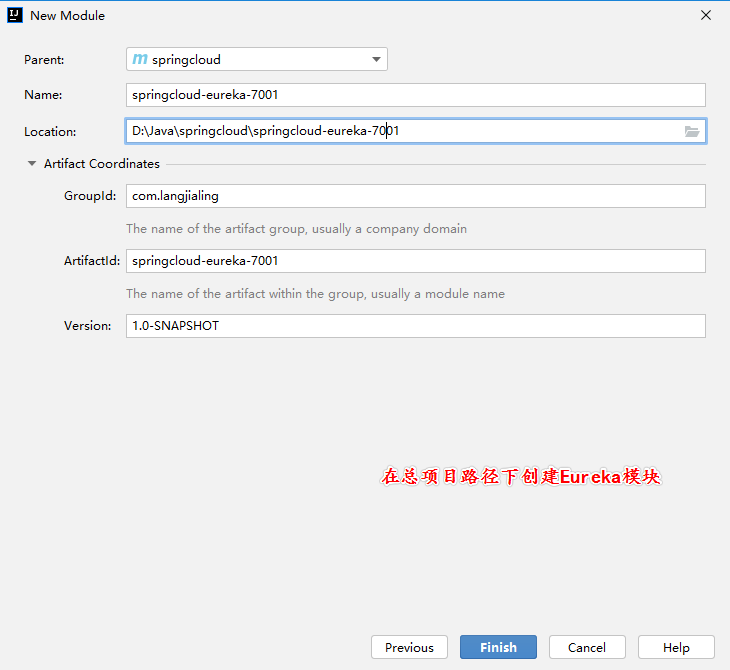
编辑pom.xml
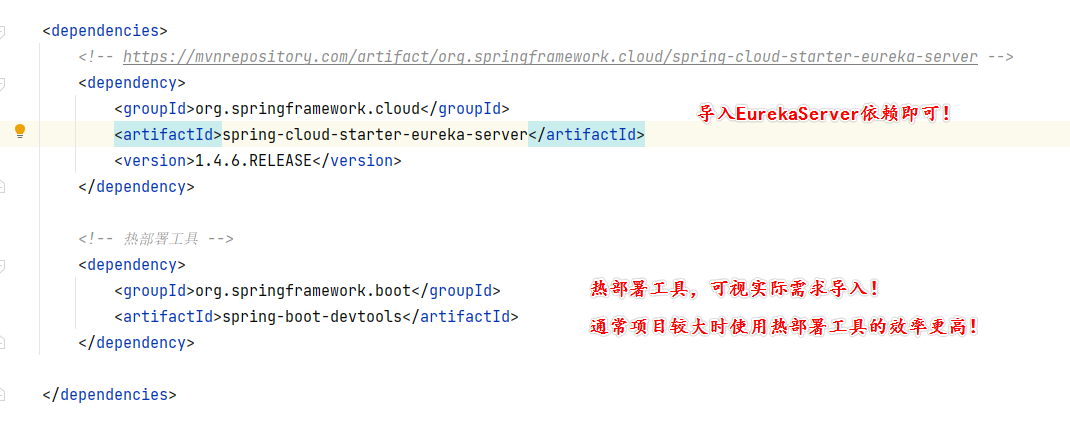
<?xml version="1.0" encoding="UTF-8"?>
<project xmlns="http://maven.apache.org/POM/4.0.0"
xmlns:xsi="http://www.w3.org/2001/XMLSchema-instance"
xsi:schemaLocation="http://maven.apache.org/POM/4.0.0 http://maven.apache.org/xsd/maven-4.0.0.xsd">
<parent>
<artifactId>springcloud</artifactId>
<groupId>com.langjialing</groupId>
<version>1.0-SNAPSHOT</version>
</parent>
<modelVersion>4.0.0</modelVersion>
<artifactId>springcloud-eureka-7001</artifactId>
<properties>
<maven.compiler.source>15</maven.compiler.source>
<maven.compiler.target>15</maven.compiler.target>
</properties>
<dependencies>
<!-- https://mvnrepository.com/artifact/org.springframework.cloud/spring-cloud-starter-eureka-server -->
<dependency>
<groupId>org.springframework.cloud</groupId>
<artifactId>spring-cloud-starter-eureka-server</artifactId>
<version>1.4.6.RELEASE</version>
</dependency>
<!-- 热部署工具 -->
<dependency>
<groupId>org.springframework.boot</groupId>
<artifactId>spring-boot-devtools</artifactId>
</dependency>
</dependencies>
</project>
编辑application.yaml文件
server:
port: 7001
# Eurake配置
eureka:
instance:
hostname: localhost # Eureka服务端的实例名称
client:
register-with-eureka: false # 是否需要向Eureka注册中心中注册自己
fetch-registry: false # 如果为false,则表示自己为注册中心
service-url: # 监控页面
defaultZone: http://${eureka.instance.hostname}:${server.port}/eureka/
创建启动类
package com.langjialing.springcloud;
import org.springframework.boot.SpringApplication;
import org.springframework.boot.autoconfigure.SpringBootApplication;
import org.springframework.cloud.netflix.eureka.server.EnableEurekaServer;
@SpringBootApplication
@EnableEurekaServer // Eureka服务端的启动类,表示接受别的服务注册进来
public class EurekaServer_7001 {
public static void main(String[] args) {
SpringApplication.run(EurekaServer_7001.class,args);
}
}
测试模块
访问localhost:7001进行测试:

模块的文件路径
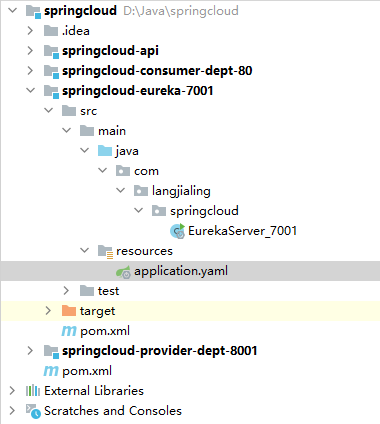
服务注册及配置
本章节的服务提供者是指
springcloud-provider-dept-8001模块。
添加Eureka依赖
在服务提供者的pom.xml中添加Eureka的依赖(注意版本与EurekaServer的版本一致,避免报错):
<dependency>
<groupId>org.springframework.cloud</groupId>
<artifactId>spring-cloud-starter-eureka</artifactId>
<version>1.4.6.RELEASE</version>
</dependency>
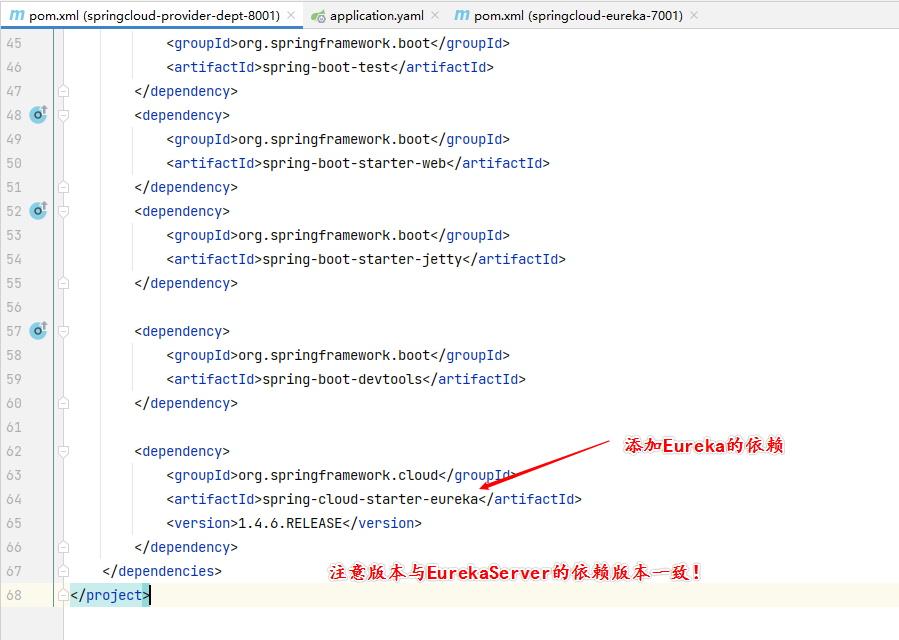
添加Eureka配置
在服务提供者的application.yaml中添加Eureka的配置信息:
# Eureka的配置,服务注册在哪里
eureka:
client:
service-url:
defaultZone: http://localhost:7001/eureka/ # 与EurekaServer中的注册中心地址一致
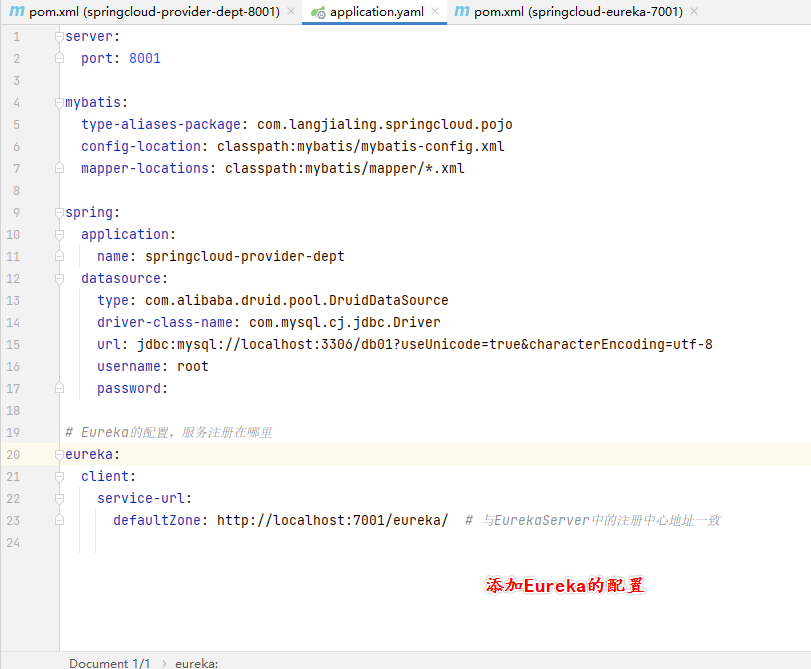
启动类开启注解
在服务提供者的主启动类开启注解:

测试模块
访问localhost:7001:
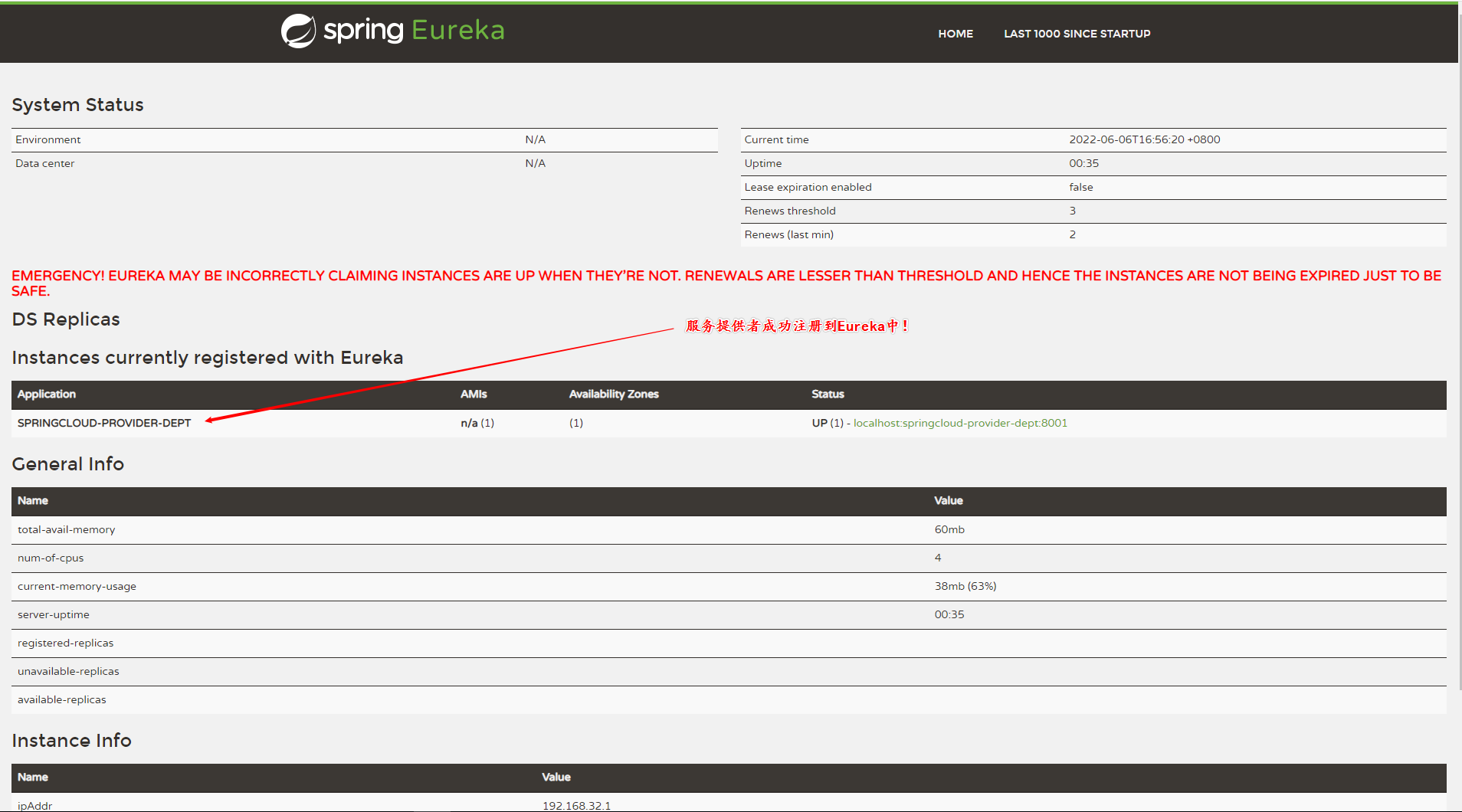
完善监控信息
添加依赖
在服务提供者的pom.xml中添加依赖:
<!-- 此依赖用于完善监控信息 -->
<dependency>
<groupId>org.springframework.boot</groupId>
<artifactId>spring-boot-starter-actuator</artifactId>
</dependency>
添加配置
在服务提供者的application.yaml中添加配置:
# info配置
info:
app.name: langjialing-springcloud
url.name: https://langjialing.com
测试功能
重启服务服务后进行访问:
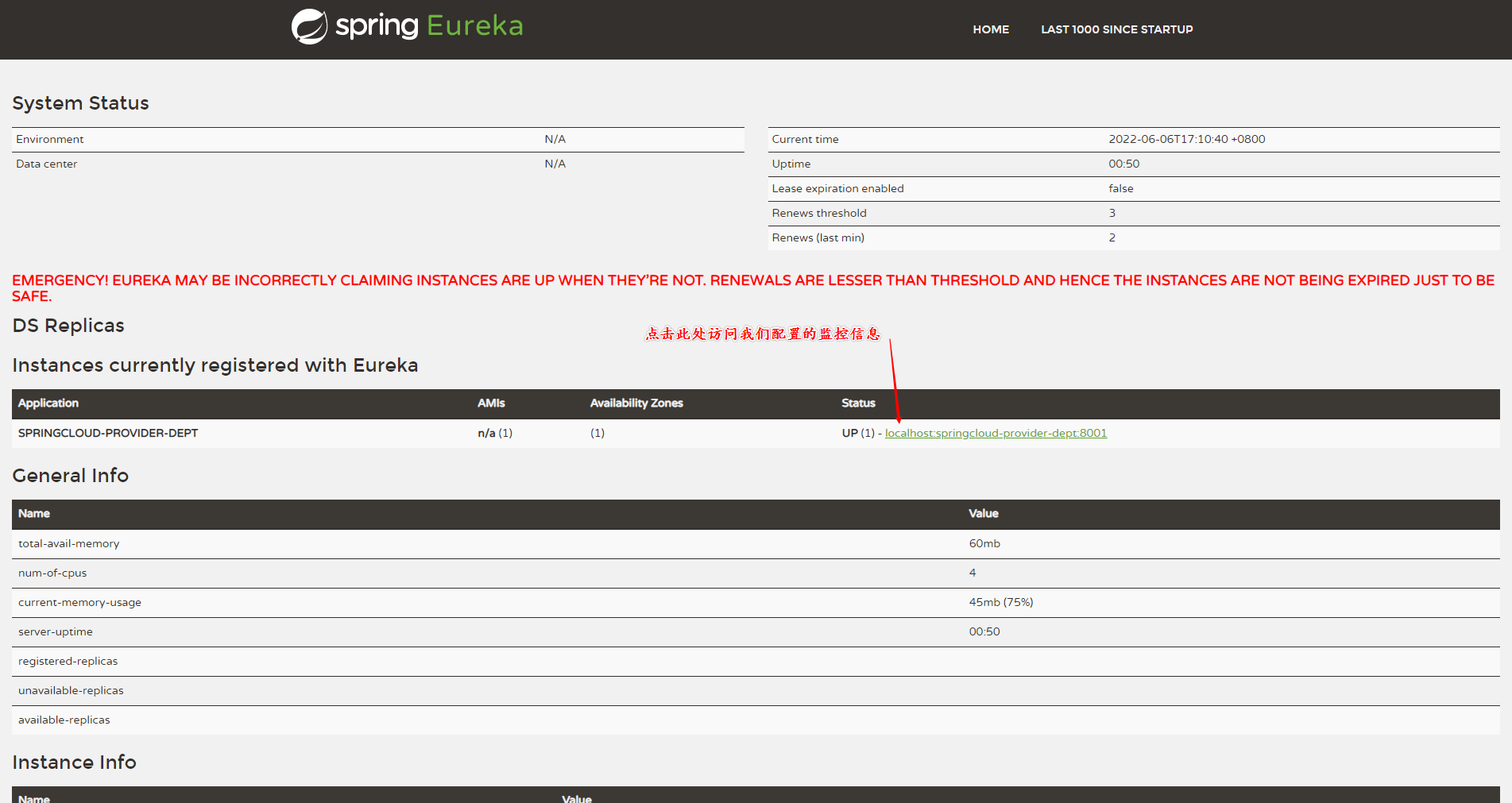

服务发现
功能代码
在服务提供者的DeptController中添加如下功能代码:
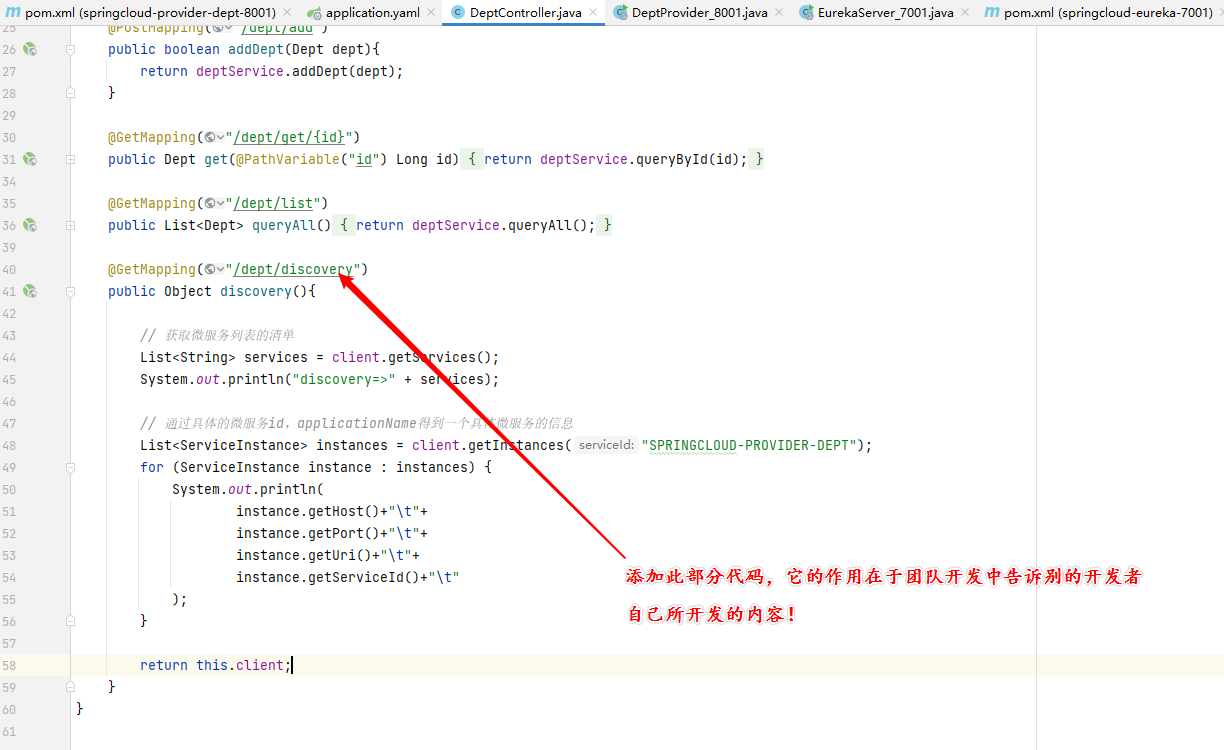
package com.langjialing.springcloud.controller;
import com.langjialing.springcloud.pojo.Dept;
import com.langjialing.springcloud.service.DeptService;
import org.springframework.beans.factory.annotation.Autowired;
import org.springframework.cloud.client.ServiceInstance;
import org.springframework.cloud.client.discovery.DiscoveryClient;
import org.springframework.web.bind.annotation.GetMapping;
import org.springframework.web.bind.annotation.PathVariable;
import org.springframework.web.bind.annotation.PostMapping;
import org.springframework.web.bind.annotation.RestController;
import java.util.List;
//提供Restful服务
@RestController
public class DeptController {
@Autowired
private DeptService deptService;
@Autowired
private DiscoveryClient client;
@PostMapping("/dept/add")
public boolean addDept(Dept dept){
return deptService.addDept(dept);
}
@GetMapping("/dept/get/{id}")
public Dept get(@PathVariable("id") Long id){
return deptService.queryById(id);
}
@GetMapping("/dept/list")
public List<Dept> queryAll(){
return deptService.queryAll();
}
@GetMapping("/dept/discovery")
public Object discovery(){
// 获取微服务列表的清单
List<String> services = client.getServices();
System.out.println("discovery=>" + services);
// 通过具体的微服务id,applicationName得到一个具体微服务的信息
List<ServiceInstance> instances = client.getInstances("SPRINGCLOUD-PROVIDER-DEPT");
for (ServiceInstance instance : instances) {
System.out.println(
instance.getHost()+"\t"+
instance.getPort()+"\t"+
instance.getUri()+"\t"+
instance.getServiceId()+"\t"
);
}
return this.client;
}
}
启动类开启注解
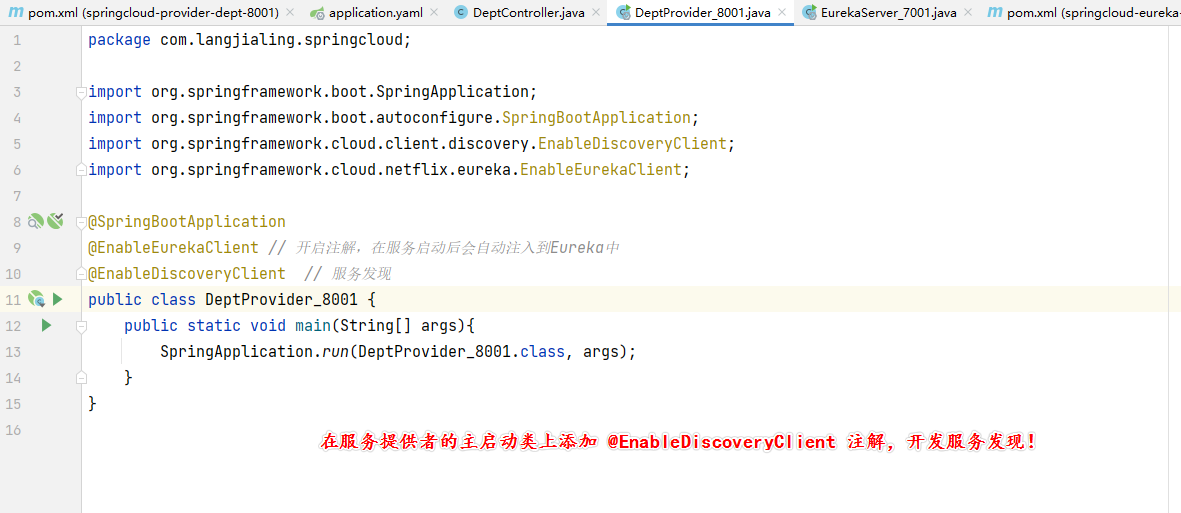
测试功能
重启服务后访问localhost:8001/dept/discovery:
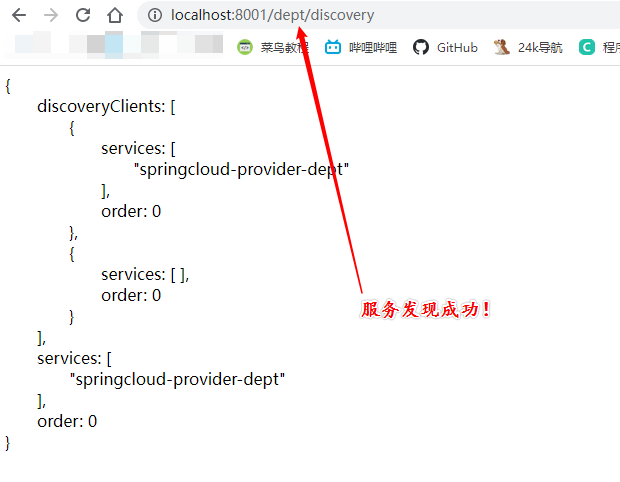
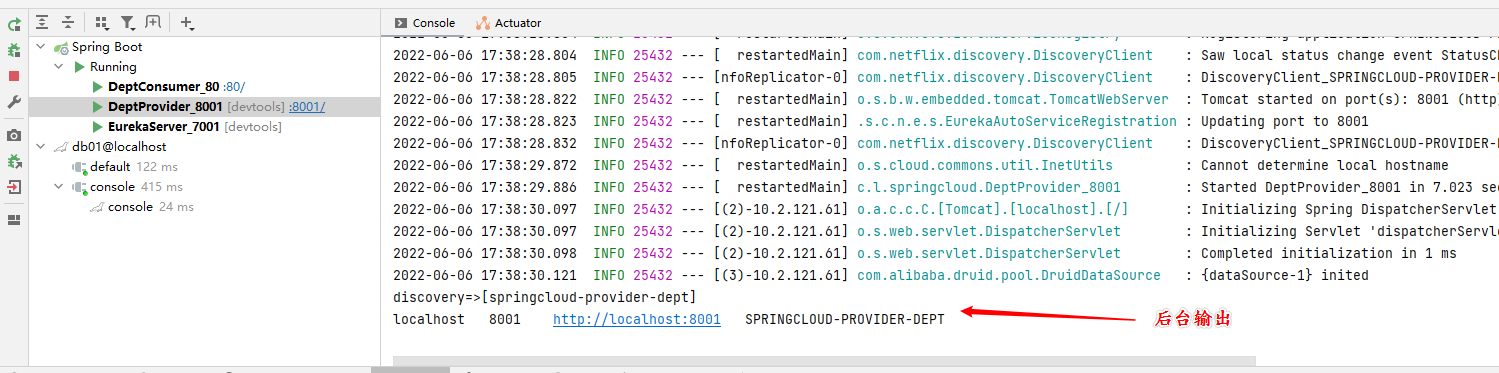
总结
至此,我们实现了Eureka服务注册与发现。
接下来我们将实现Eureka集群及服务集群的搭建,实现微服务的高可用。