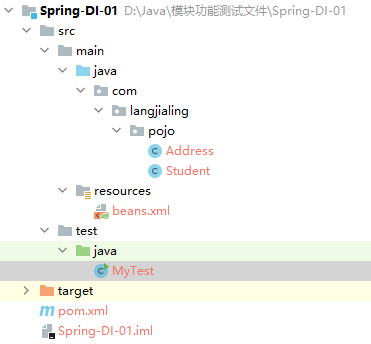什么是DI?
DI—Dependency Injection,即“依赖注入”:组件之间依赖关系由容器在运行期决定,形象的说,即由容器动态的将某个依赖关系注入到组件之中。依赖注入的目的并非为软件系统带来更多功能,而是为了提升组件重用的频率,并为系统搭建一个灵活、可扩展的平台。通过依赖注入机制,我们只需要通过简单的配置,而无需任何代码就可指定目标需要的资源,完成自身的业务逻辑,而不需要关心具体的资源来自何处,由谁实现。
理解DI的关键是:“谁依赖谁,为什么需要依赖,谁注入谁,注入了什么”,那我们来深入分析一下:
-
谁依赖于谁:当然是应用程序依赖于IoC容器;
-
为什么需要依赖:应用程序需要IoC容器来提供对象需要的外部资源;
-
谁注入谁:很明显是IoC容器注入应用程序某个对象,应用程序依赖的对象;
-
注入了什么:就是注入某个对象所需要的外部资源(包括对象、资源、常量数据)。
DI实现
pom文件
需引入pring-context依赖。
<?xml version="1.0" encoding="UTF-8"?>
<project xmlns="http://maven.apache.org/POM/4.0.0"
xmlns:xsi="http://www.w3.org/2001/XMLSchema-instance"
xsi:schemaLocation="http://maven.apache.org/POM/4.0.0 http://maven.apache.org/xsd/maven-4.0.0.xsd">
<modelVersion>4.0.0</modelVersion>
<groupId>org.example</groupId>
<artifactId>Spring-DI-01</artifactId>
<version>1.0-SNAPSHOT</version>
<dependencies>
<dependency>
<groupId>org.springframework</groupId>
<artifactId>spring-context</artifactId>
<version>5.2.12.RELEASE</version>
<scope>test</scope>
</dependency>
</dependencies>
<properties>
<maven.compiler.source>15</maven.compiler.source>
<maven.compiler.target>15</maven.compiler.target>
</properties>
</project>
新建pojo类
首先新建一个Address.java,作为依赖注入的一种应用场景
package com.langjialing.pojo;
public class Address {
private String address;
public String getAddress() {
return address;
}
public void setAddress(String address) {
this.address = address;
}
@Override
public String toString() {
return "Address{" +
"address='" + address + '\'' +
'}';
}
}
新建Student.java
注:
- 此类中的各种类型的属性,用于测试不同类型属性值的依赖注入。
package com.langjialing.pojo;
import java.util.*;
public class Student {
private String name;
private Address address;
private String[] books;
private List<String> hobbys;
private Map<String, String> cards;
private Set<String> games;
private String wife;
private Properties info;
public String getName() {
return name;
}
public void setName(String name) {
this.name = name;
}
public Address getAddress() {
return address;
}
public void setAddress(Address address) {
this.address = address;
}
public String[] getBooks() {
return books;
}
public void setBooks(String[] books) {
this.books = books;
}
public List<String> getHobbys() {
return hobbys;
}
public void setHobbys(List<String> hobbys) {
this.hobbys = hobbys;
}
public Map<String, String> getCards() {
return cards;
}
public void setCards(Map<String, String> cards) {
this.cards = cards;
}
public Set<String> getGames() {
return games;
}
public void setGames(Set<String> games) {
this.games = games;
}
public String getWife() {
return wife;
}
public void setWife(String wife) {
this.wife = wife;
}
public Properties getInfo() {
return info;
}
public void setInfo(Properties info) {
this.info = info;
}
@Override
public String toString() {
return "Student{" +
"name='" + name + '\'' +
", address=" + address +
", books=" + Arrays.toString(books) +
", hobbys=" + hobbys +
", cards=" + cards +
", games=" + games +
", wife='" + wife + '\'' +
", info=" + info +
'}';
}
}
beans.xml
注:
- 前两种类型为常用的注入应用场景。
<?xml version="1.0" encoding="UTF-8"?>
<beans xmlns="http://www.springframework.org/schema/beans"
xmlns:xsi="http://www.w3.org/2001/XMLSchema-instance"
xsi:schemaLocation="http://www.springframework.org/schema/beans
https://www.springframework.org/schema/beans/spring-beans.xsd">
<bean id="address" class="com.langjialing.pojo.Address"/>
<bean id="student" class="com.langjialing.pojo.Student">
<!-- 1.普通值注入:value -->
<property name="name" value="langjialing"/>
<!-- 2.bean注入:ref-->
<property name="address" ref="address"/>
<!-- 3.数组注入-->
<property name="books">
<array>
<value>红楼梦</value>
<value>三国演义</value>
<value>水浒传</value>
<value>西游记</value>
</array>
</property>
<!-- 4.list注入-->
<property name="hobbys">
<list>
<value>听歌</value>
<value>看电影</value>
</list>
</property>
<!-- 5.Map注入-->
<property name="cards">
<map>
<entry key="身份证" value="123456"/>
<entry key="银行卡" value="890765"/>
</map>
</property>
<!-- 6.Set注入-->
<property name="games">
<set>
<value>lol</value>
<value>pubg</value>
</set>
</property>
<!-- 7.null值注入-->
<property name="wife">
<null/>
</property>
<!-- 8.Properties注入-->
<property name="info">
<props>
<prop key="学号">32315213</prop>
<prop key="性别">男</prop>
</props>
</property>
</bean>
</beans>
编写测试类
import com.langjialing.pojo.Student;
import org.springframework.context.ApplicationContext;
import org.springframework.context.support.ClassPathXmlApplicationContext;
public class MyTest {
public static void main(String[] args){
ApplicationContext context = new ClassPathXmlApplicationContext("beans.xml");
Student student = (Student) context.getBean("student");
System.out.println(student.toString());
}
}
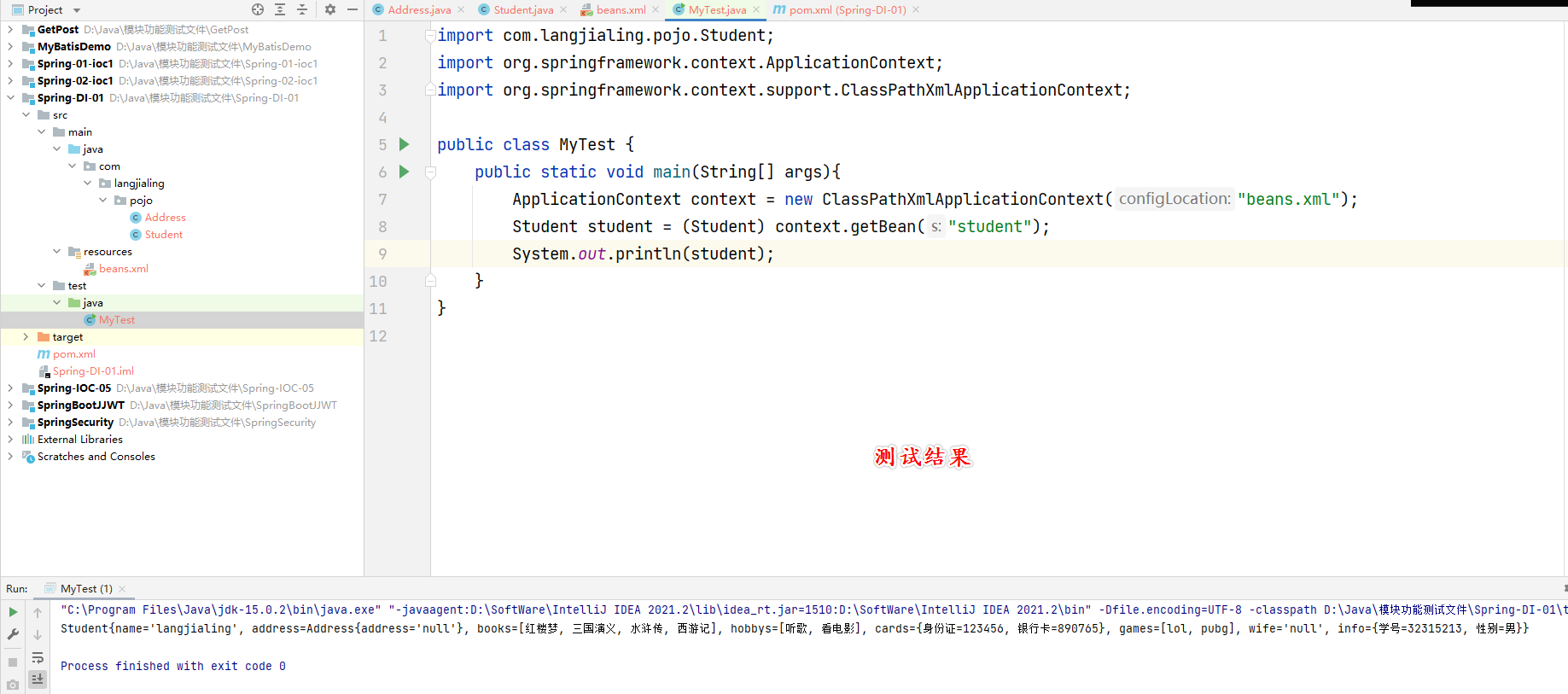
目录结构