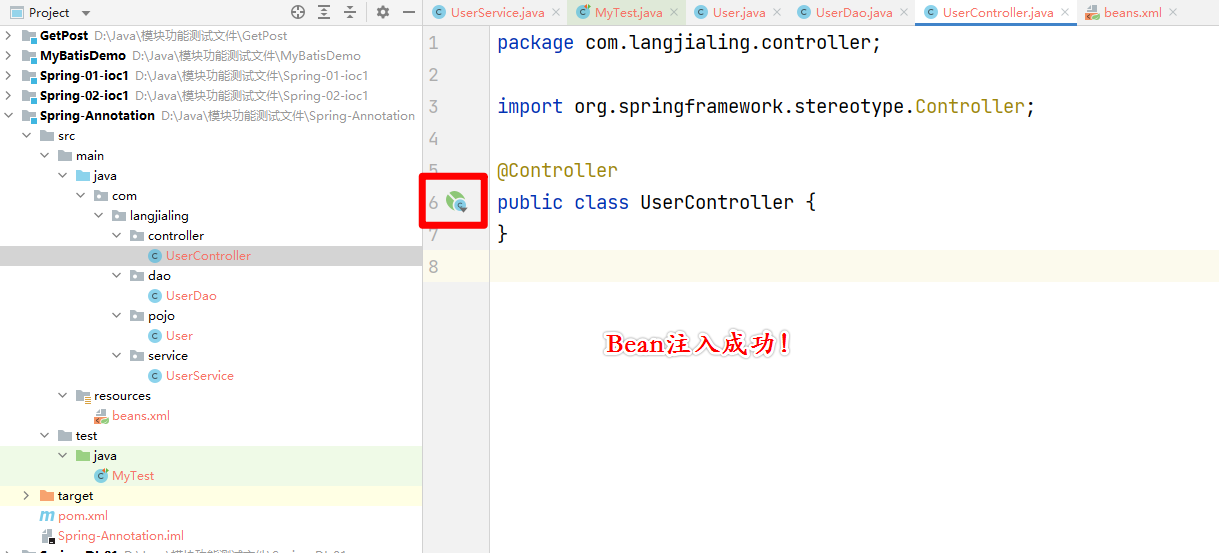前言
关于IOC容器的依赖注入之前已写过两篇博文:
- IOC容器的依赖注入(DI)之基本实现为完全由beanx.xml文件来注入bean。
- Spring:IOC容器的依赖注入(DI)之自动装配Bean为自动装配bean,简化了beans.xml中的配置项。
而本文意在补充记录开发过程中IOC容器常用的其它几个注解。
实现
@Component注解
作用:
- 组件,作用在类上。说明这个类被Spring管理,即:Bean。
- 等价于在beans.xml中配置
等价于 <bean id="user" class="com.langjialing.pojo.User"/>。
导入依赖
需要在pom.xml文件中导入spring-context依赖。
spring-context的dependency引入:
<dependency>
<groupId>org.springframework</groupId>
<artifactId>spring-context</artifactId>
<version>5.3.13</version>
</dependency>
配置beans.xml文件
作用:
- 启用注解:
<context:annotation-config/>。 - 指定@Component注解所作用的包的路径:
<context:component-scan base-package="com.langjialing.pojo"/>。 - 此文件名建议命名为
applicationContext.xml。本文为了与前两篇博文相呼应,因此命名为beans.xml。
完整的beans.xml文件:
<?xml version="1.0" encoding="UTF-8"?>
<beans xmlns="http://www.springframework.org/schema/beans"
xmlns:xsi="http://www.w3.org/2001/XMLSchema-instance"
xmlns:context="http://www.springframework.org/schema/context"
xsi:schemaLocation="http://www.springframework.org/schema/beans
https://www.springframework.org/schema/beans/spring-beans.xsd
http://www.springframework.org/schema/context
https://www.springframework.org/schema/context/spring-context.xsd">
<context:annotation-config/>
<context:component-scan base-package="com.langjialing.pojo"/>
<!-- <bean id="user" class="com.langjialing.pojo.User"/> -->
</beans>
pojo:User.java
package com.langjialing.pojo;
import org.springframework.stereotype.Component;
//等价于 <bean id="user" class="com.langjialing.pojo.User"/>
//@Component:组件,作用在类上。说明这个类被Spring管理,即:Bean。
@Component
public class User {
public String name = "langjialing";
}
编写测试类
import com.langjialing.pojo.User;
import org.junit.Test;
import org.springframework.context.ApplicationContext;
import org.springframework.context.support.ClassPathXmlApplicationContext;
public class MyTest {
@Test
public void test1(){
ApplicationContext context = new ClassPathXmlApplicationContext("beans.xml");
User user = context.getBean("user", User.class);
System.out.println(user.name);
}
}
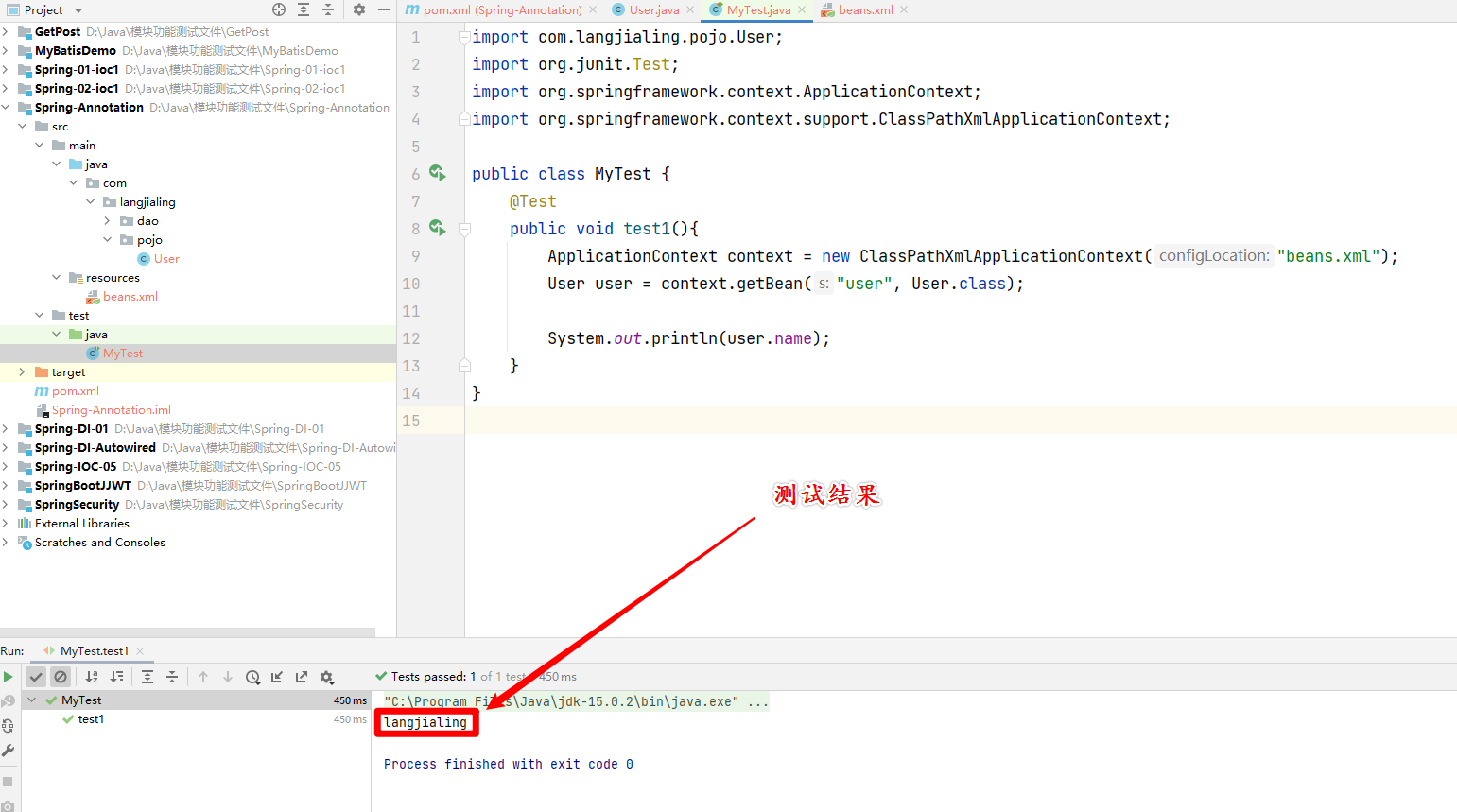
当前目录结构
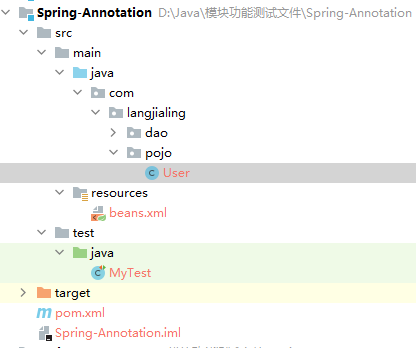
@Value注解
作用:
- 注入属性值。
- 等价于
<bean id="user" class="com.langjialing.pojo.User"> <property name="name" value="langjialing"/> </bean>。此处注意使用property属性的话需要User.java类中有对应的setter方法。 - 适用于属性值较少的情况。当属性值较多时仍然推荐使用beans.xml配置文件。
pojo中User.java修改
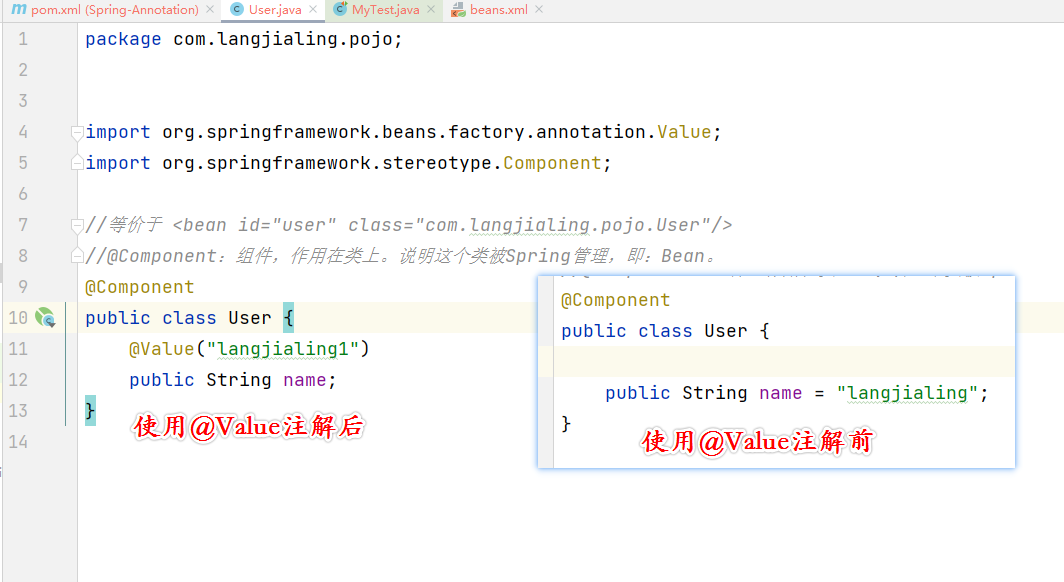
测试结果
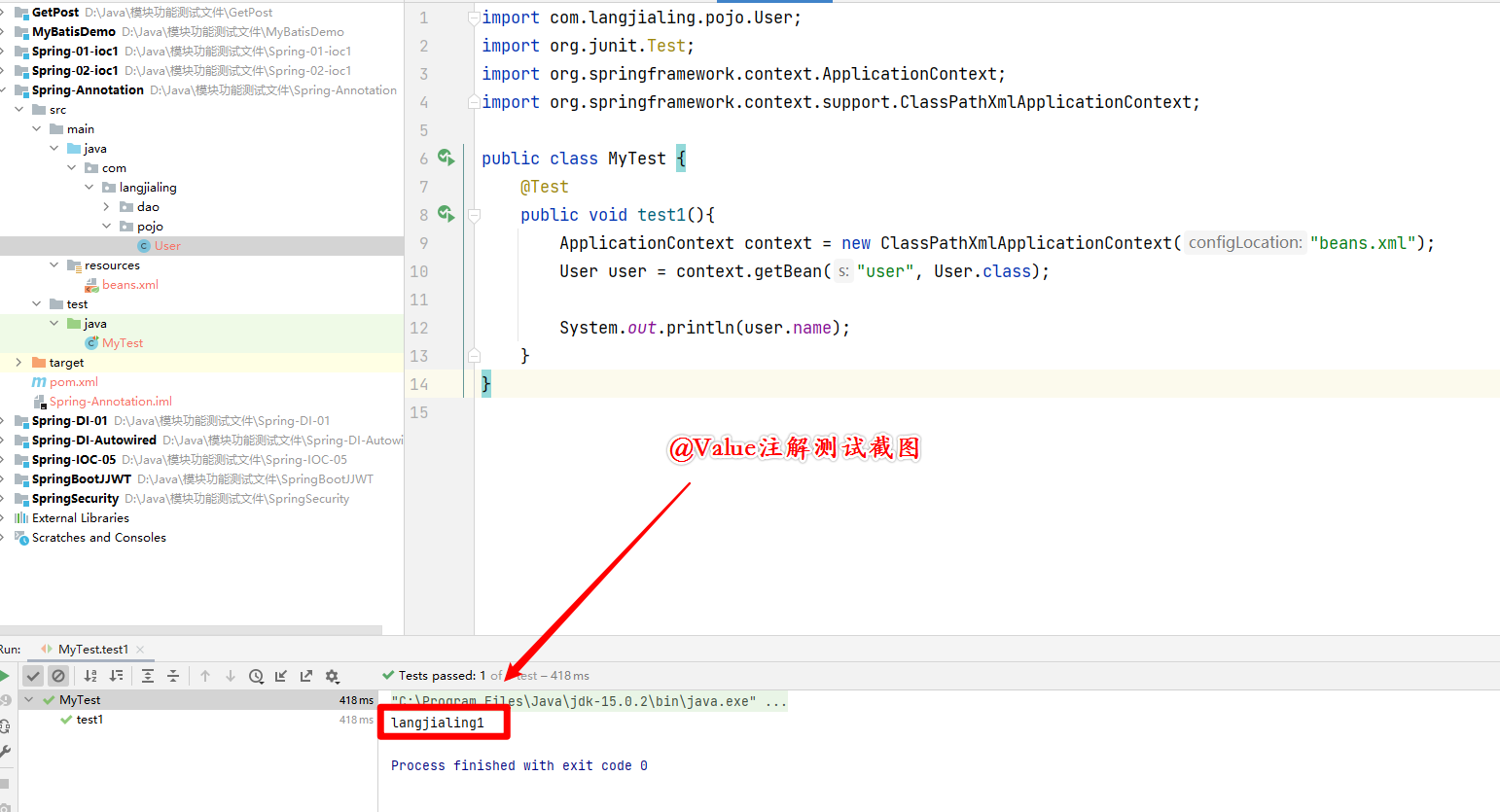
@Component衍生出的注解
注:
- @Component注解有几个衍生注解,在Web开发中,会按照MVC三层架构分层,因此所对应的有三个@Component衍生出的注解。
- 衍生出的注解与@Component注解的功能是完全一致的,都是代表将类注册到Spring中,即:装配Bean。
- 衍生出的注解意在更好地区分MVC三层结构。
修改beans.xml
注:
- 本章节需要修改beans.xml文件中的
context:component-scan base-package标签,意在指定扫描包的路径。否则下文中的Bean无法成功注入。

@Repository:用于Dao层
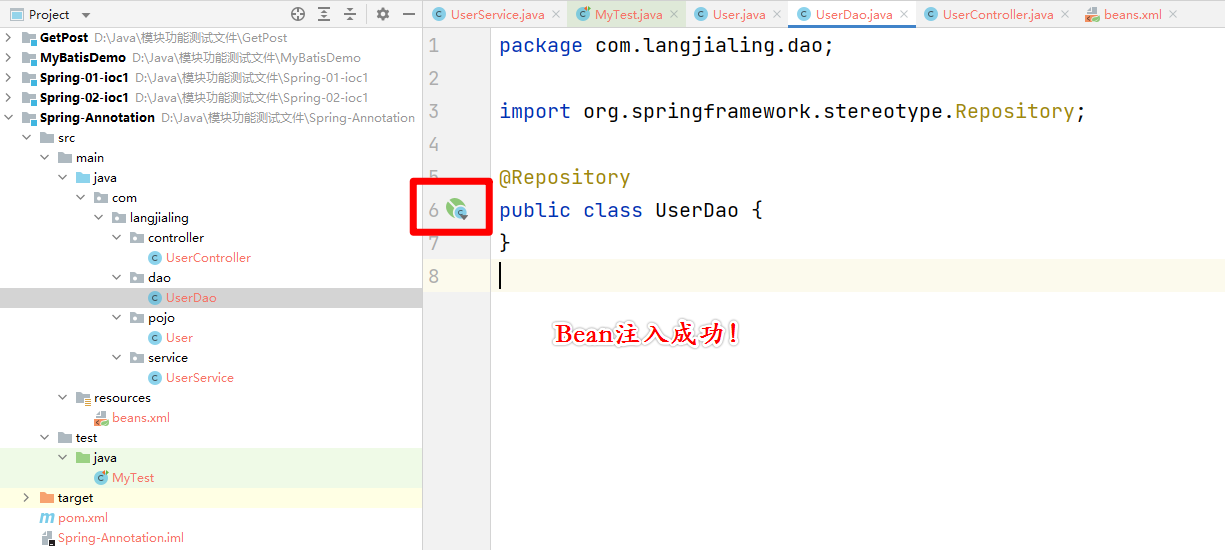
@Service:用于Service层
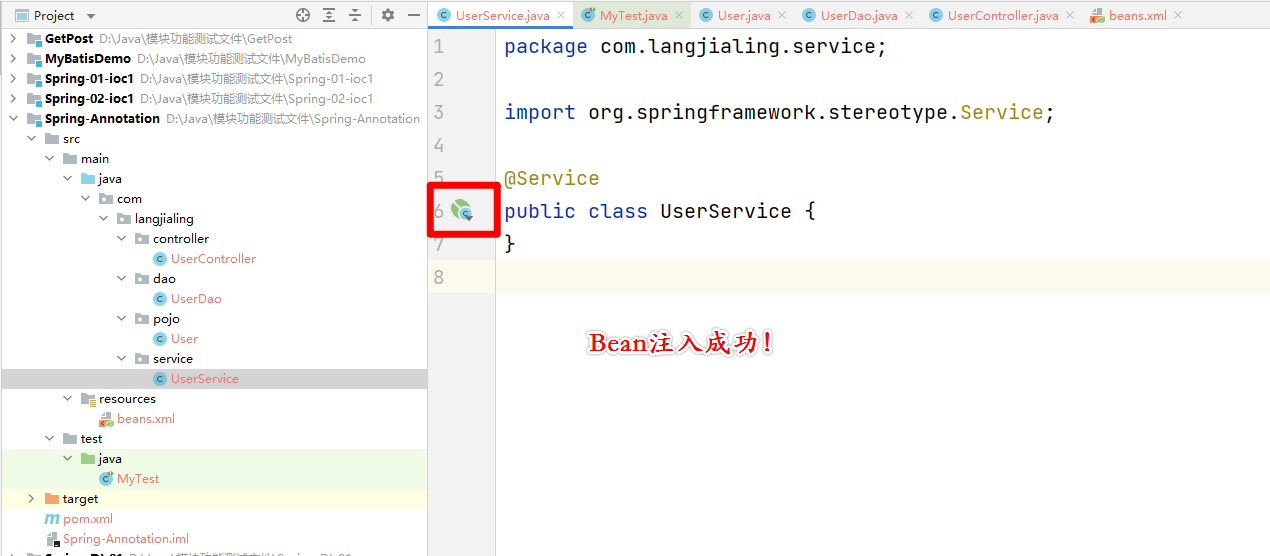
@Controller:用于Controller层